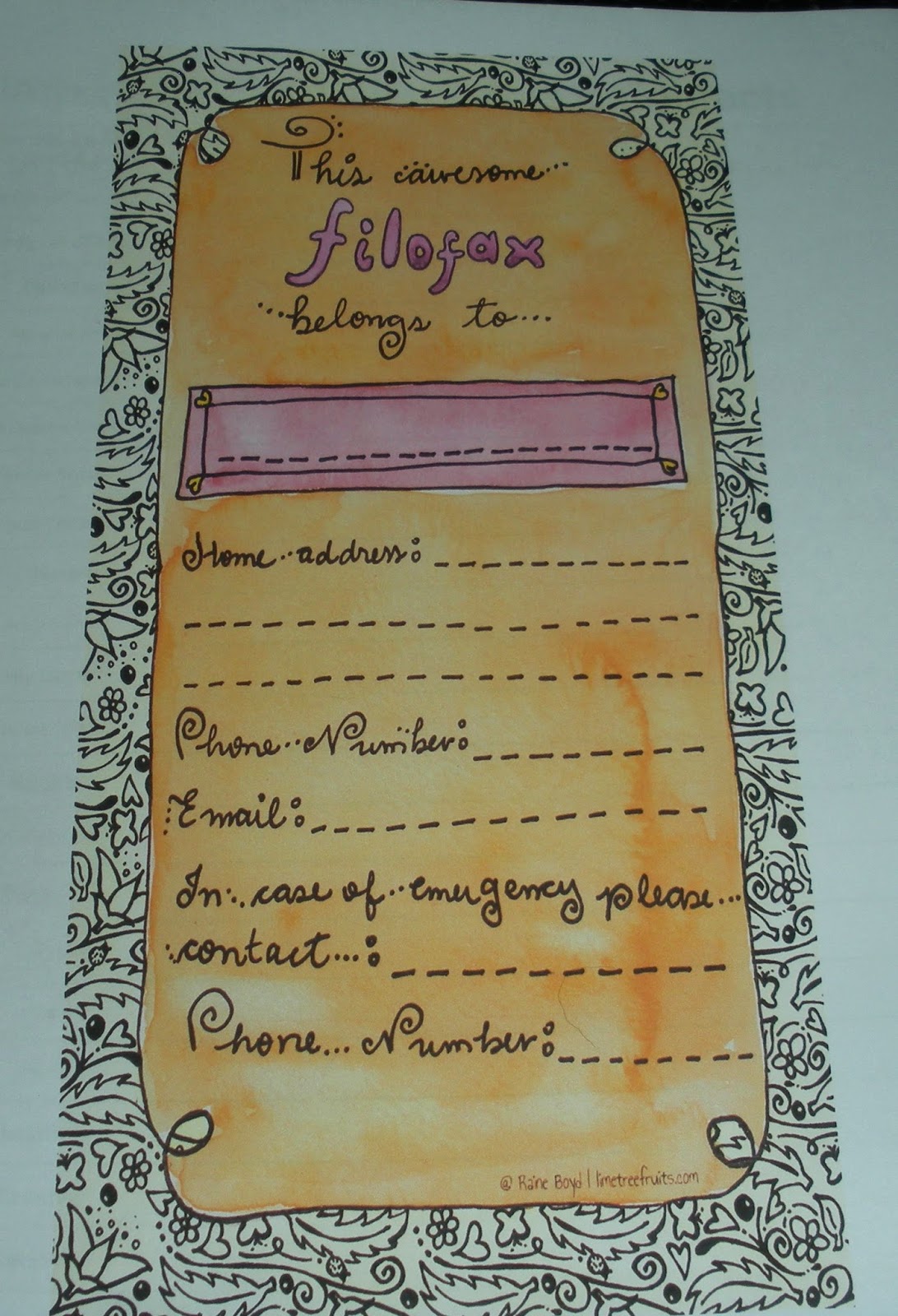Computer Information to Remember
Here's where you can record the manufacture, company address, customer service telephone number, purchase date, purchase price, serial number, warranty length, and where the item is located for each computer or computer related piece of equipment like external hard drives, printers, monitors, etc. I got this form out of the Schoolhouse Planner.
Home Network Settings
Ever have to remember some tiny bit of information for your home network and draw a blank? Or the person who knows the information because they set it up for you is unavailable? Or the detailed crystal clear note you made in case it was ever needed isn't so crystal clear a year later? Well here's a basic form to help solve the problem.
Machine Profile:
What I liked about this form is that it gave a place to record the operating system and list the software that is on the computer that your recording the information of. Plus a section for notes. Something that I have found incredibly handy when trying to figure out what came original and what was added to the computer. We have a couple of different computers one that is used by the children for their games and school and one that is used for dh's games and general things. We also have a couple of old slightly dead (obsolete operating systems and other issues) computers that we have kept around because my son has wanted something to practice computer science stuff with.
Web passwords for school
I have found this to be handy for the online classes that my children and I take. I like that I can easily keep track of the educational websites used in a year for documentation purposes for my children. I can also keep track of the many different lesson(s), class(es), workshop(s), etc. that I participate in. It's helpful for keeping up with continuing education requirements and gives me a real sense of accomplishment when I feel like I've been stagnating.
Here's another form that I use for recording websites that I go to. I write the general category in the bubble and then fill out the rest with the web address and notes. I have a page or pages if I am honest about different things. ex. blogs, educational websites, etc. from the time when we didn't have our own computer at home so bookmarking was useless. I use it also for when I am researching and want to remember sites that I have been too but may or may not need to go back to. I've also found this handy because I have had my computers go down and having a written record meant I could still function to a degree.
Computer Contacts-Accounts and Passwords
I found this handy for keeping track of various accounts like web hosting, games, social networking, etc. I like that it has a date feature. I find that handy for when changes are needed. I have one account for my children that has undergone some changes over the years and this is helpful for documenting those because every now and then I have a brain freeze and try to log in with outdated information that was only good when it was in beta.
Computer Game License Record
My dh and son are very big into playing computer games. I have found this form very helpful for keeping track of discs and information especially on the games they "share" that requires the disc to be in the computer in order to play. I can't tell you how often this has come in handy because my son is looking for a missing disc only to discover that he's confused the disc count with another game and that all the dics are there after all. I also use this with the educational programs that my dc share as sometimes I have two children at different levels which means different discs will be out of the box. I got this form from the Schoolhouse Planner.